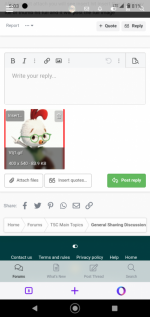The Shaving Cadre
You are using an out of date browser. It may not display this or other websites correctly.
You should upgrade or use an alternative browser.
You should upgrade or use an alternative browser.
Expanding Pictures
- Thread starter slantman
- Start date
slantman
TSC Yoda
There was an option after a file was attached but now no option. I still have options on other forums with no issues.I didn’t know there was that option before. But there have been some changes to the platform I can see.
There was an update to the most current version of xenforo done last night, that could be the cause. Typically these updates don’t MAKE changes to settings but we will review settings to ensure all are as they should be. Sometimes the updates create a ripple of sorts that takes a day to work through. The server folk use the word “propagate” to describe the changes and updates that need to be made or communicated to all appropriate places.
We’ll look into it
We’ll look into it
GearNoir
“The Disney Princess’s Apprentice”
If it helps, each picture I’ve seen from you today has been only added to the post as an attachment but not placed in the actual post.All of a sudden my photos cannot be expanded this morning while posting. There is no option to do this. Help
I’m on iPhone and the process still generally appears the same for me (and images adjustable up to the size of the thread frame): click the photo icon > click the drop image option > click Photo Library > select photo > confirm choice...and voila!

Typically expanding pictures is software dependent however I would suggest using a storage like Imgur because you can actually link as Chris said above or once you post a picture from your library you will see four boxes on each corner of the picture and you can drag to whatever size you want